
I bought a TT Star vein X1 RGB silver axis keyboard earlier. Although it is the first time to use the mechanical keyboard with silver axis, the running in period is almost imperceptible. The comfort of the silver axle is far more comfortable than that of the red axle. So this time the Level 20 RGB mechanical keyboard still chose the silver axle body.

In my opinion, the Level 20 RGB mechanical keyboard is an improved version of the Starvein X1, at least in terms of packaging size. But the change must be more than just big.
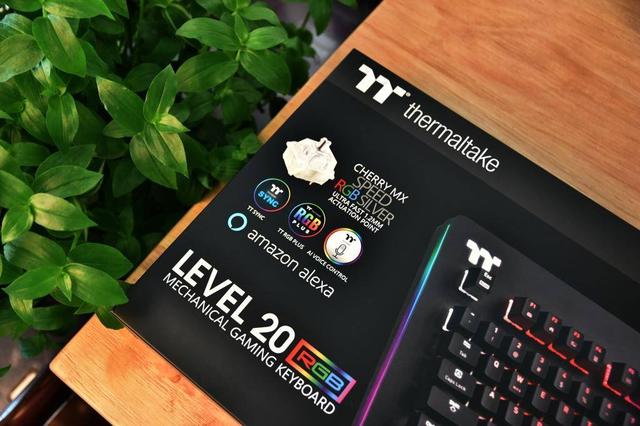
Features such as TT Sync, TT RGB Plus and AI Voice Control are marked with bold ICONS on the package. For those who want to have a deeper understanding of these features, you can ask Baidu or go to TT's official website to find out what is going on. I will not repeat it here.

The unpacking part is boring, so skip it and go straight to the keyboard. In addition to a keyboard, the TT comes with 11 red keycaps and a key puller. The act of giving away key cap is worthy of affirmation, but big gentleman use these red key cap is not some mother? The Level 20 RGB mechanical keyboard has a floating keycap design that I like better in both look and feel than the built-in keypad.

There are more detailed paper documents for the use of the keyboard can be referred to, but for most players these are things that are thrown out of the box, not much difficulty for the keyboard.

Silver axis is a relatively short time to launch a shaft body, it was born with the obvious purpose of electronic sports color. Compared to the common red axis, the silver axis has a shorter keystroke and a lower trigger pressure, making it suitable for games that require quick reactions and a brisk pace. The transparent base is embedded with RGB light beads, and a variety of dynamic display effects can be set through the keyboard, as well as 16.8 million color combinations.

Perhaps the most human aspect of the Level 20 RGB mechanical keyboard is its multimedia controls. These keys are distributed in the upper right corner of the keyboard, through the scroll wheel can quickly adjust the volume, with other keys to achieve playback, pause and other functions. These buttons are very convenient for users who often listen to music or watch videos, greatly improving the operation efficiency and eliminating the trouble of adjusting in the software interface.

The Level 20 RGB mechanical keyboard features a USB HUB and 3.5mm headphone jack at the top. This design makes it easy for users to plug in external devices such as headphones, mouse, or even USB flash drives into the system, saving the trouble of looking for a socket on the back of the case. I am usually used to the mouse and earphone connected to these two ports, easily can operate.

Although the anti-skid rubber pad of keyboard four corners is not wide, but it is also very document to use, after all, the keyboard is generally used in the fixed position of the desktop, will not be as intense as the mouse to use.

The support leg can be opened in two sections, which is convenient for users to adjust according to their own habits.

Instead of having a single USB plug, the Level 20 RGB mechanical keyboard has three. The two USB ports correspond to the keyboard data transmission and the HUB interface on the keyboard respectively. The 3.5mm headphone plug corresponds to the headphone jack on the keyboard mentioned above.

A lot of people buy RGB keyboards because of the lighting effect. If you're asking me what the light performance of the Level 20 RGB mechanical keyboard is? My answer is buy it. At least you won't regret it. In addition to the bottom of the key cap can be illuminated, the skirt around the keyboard and between the main key area and the edit key are arranged in the middle of the light belt. These light straps work in conjunction with the light of the key cap, ensuring a feast for the eyes in terms of light efficiency.

The keyboard is preset with a variety of different lighting effects and can run drive-free under Windows 10. The combination of keys on the keyboard can be used to adjust different lighting effects even without software. Let's have a look at the different lighting effects.


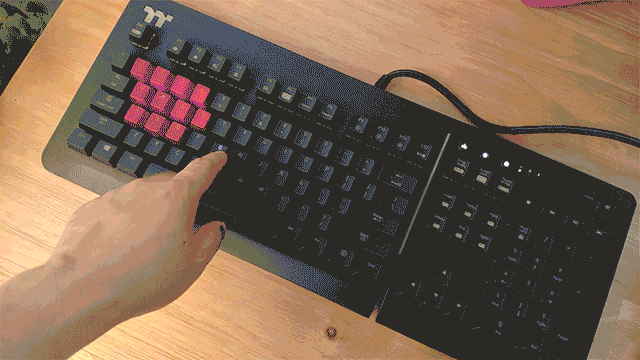

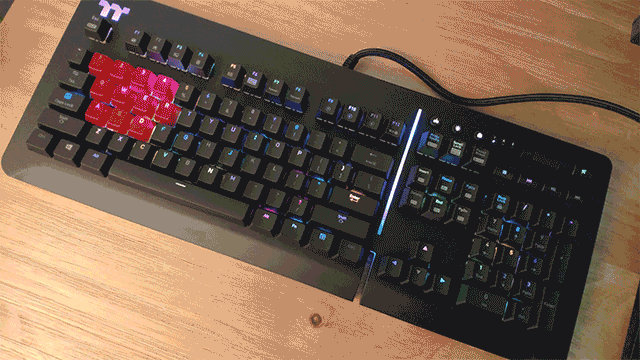

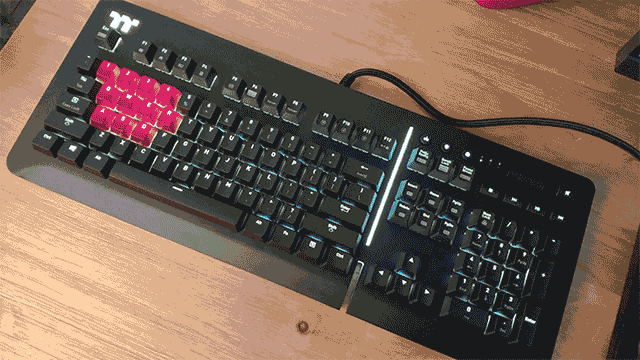
One might argue that RGB is a form of light pollution that distracts the operator and affects efficiency. But the problem should be divided into two sides to look at, RGB lighting can make the desktop more rich, no longer monotonous. At the same time, the backlight allows the symbols on the key cap to be displayed more clearly, providing a better visual aid for those who cannot blind type. RGB lighting is more to bring you a different mood, so that life is no longer the same.

The two main reasons I started with the Level 20 RGB mechanical keyboard were the silver axle body and the RGB light effect. Here I have to talk about my feelings about the use of this silver axle keyboard. Silver shaft is relatively small in many shaft body, which may be due to its late arrival on the market. For gamers, the reaction speed of the silver axis is extremely fast, which is mainly related to its keystroke and trigger strength. Compared with the green axis and the green axis, the silver axis does not have such a strong sense of paragraph, and the sound does not have that kind of rattling and crisp feeling. In addition to being used as a game peripheral, the silver axis is perfectly fine for office use. At least the constant input doesn't annoy anyone else in the office.




