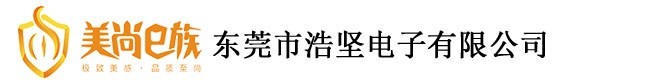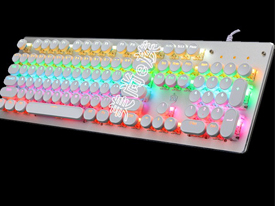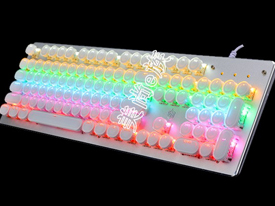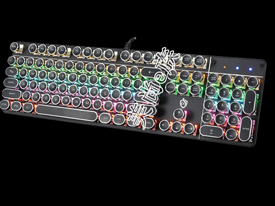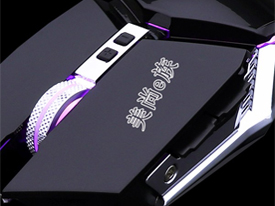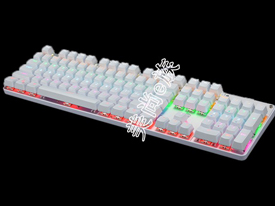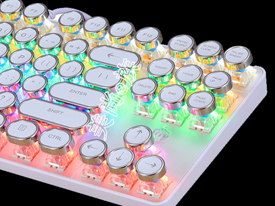The use of computer keyboard shortcuts can improve work efficiency, the so-called shortcuts is to use a keyboard or a combination of several keys to complete a functional command, so as to achieve the purpose of improving the speed of operation. Good at using keyboard shortcuts can be more efficient to use the computer, so what are the computer keyboard shortcuts? Here is a brief introduction to the computer keyboard shortcuts Daquan.

Computer keyboard shortcuts:
Ctrl + 1, 2, 3... Function: Switch to number 1,2,3... from left. A label
Ctrl+A: Select all the contents of the current page
Ctrl+C: Copy the selected content
Ctrl+D: Open the "Add Favorites" panel (add the current page to your favorites)
Ctrl+E: Open or close the "Search" sidebar (available for various search engines)
Ctrl+F: Open the "Find" panel
Ctrl+G: Open or close the "Easy Collection" panel
Ctrl+H: Open the History sidebar
Ctrl+I: Open the Favorites sidebar/Also: Restore all Windows that have been tiled vertically or horizontally or cascaded
Ctrl+K: Close all tags except the current and locked tags
Ctrl+L: Open the "Open" panel (you can open the Iternet address or other file in the current page...)
Ctrl+N function: Create a new blank window (changeable,Maxthon option → Label → New)